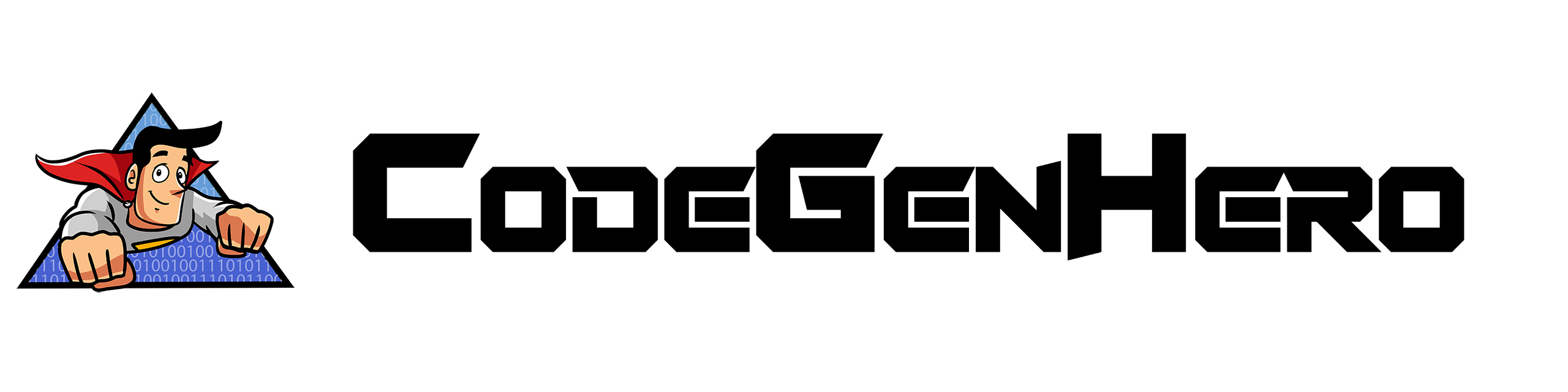How to install the CodeGenHero™ extension for Visual Studio 2022
After registering and logging in, registered users can download the extension from the licenses page
- Login, then click on your email address shown in the upper-right of the header.
-
Choose the "Licenses" sub-menu item.
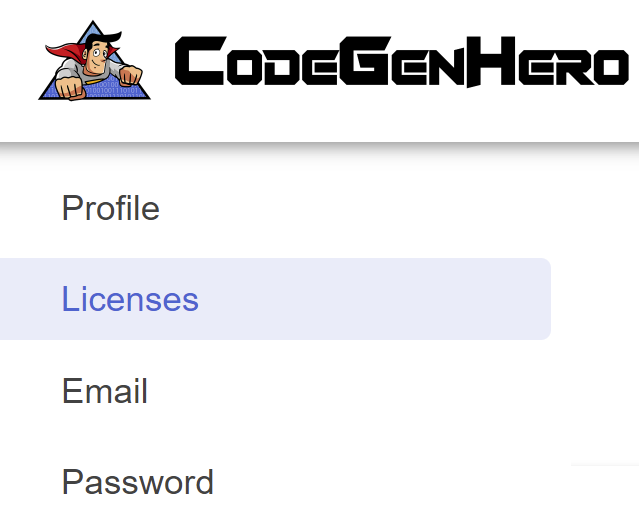
-
Click the link to download the vsix file.
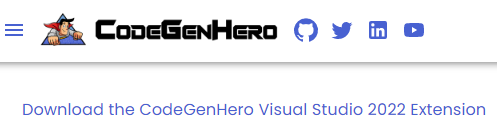
- Once downloaded, double-click on the .VSIX file in Windows Explorer to install the CGH extension. Note, if Visual Studio is running, you will be prompted to close it before installation can continue.
If you have never installed a Visual Studio extension, and would like to learn more, see Manage extensions for Visual Studio.