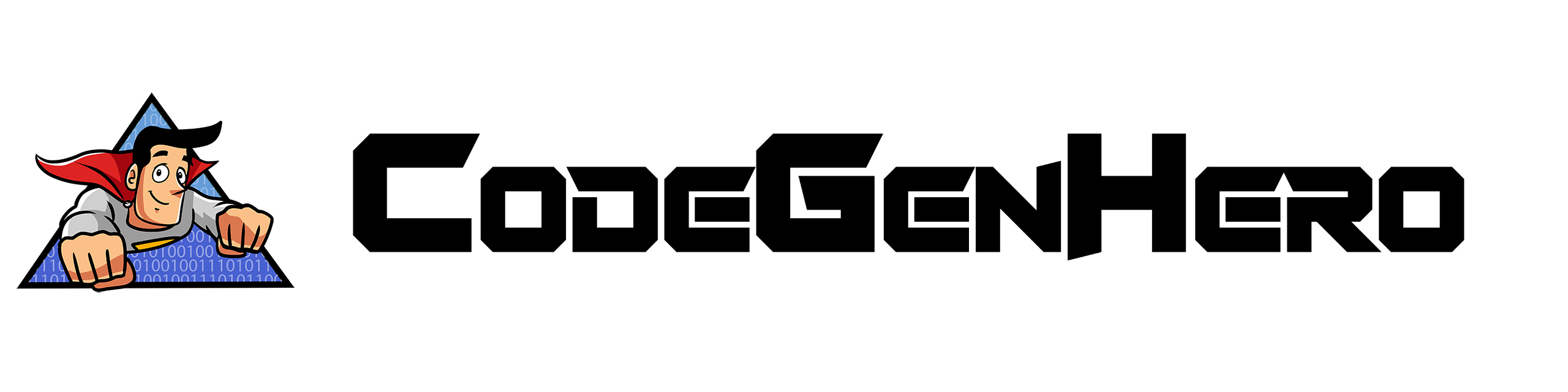Mapping Values
As a final configuration step, you will need to map your template output to projects, and folders within them. Below is how we set up our template mapping into pre-made folders provided in the CodeGenHero Enterprise Architecture template.
-
AdminEditPage
- App Project - \Pages\Admin directory
-
AdminEditViewModel
- App Project - \Pages\Admin
-
AdminListPage
- App Project - \Pages\Admin
-
AdminListPageViewModel
- App Project - \Pages\Admin
-
APIController
- API Project - \Controllers
-
APIControllerCustom
- API Project - \Controllers
-
APIStatusController
- API Project - \Controllers
-
AutoMapperProfile
- Repository Project - \Mappers
-
BaseAPIController
- API Project - \Controllers
-
DTO
- Shared Project - \DTO
-
GenericFactory
- Repository Project - \Mappers
-
GenericFactoryInterface
- Repository Project - \Mappers
-
Repository
- Repository Project - \Repositories
-
RepositoryCrudInterface
- Repository Project - \Repositories
-
RepositoryInterface
- Repository Project - \Repositories
-
WebApiDataServiceInterface
- App Project - \Services
-
BaseAPIController
- API Project - \Controllers
-
WebApiDataService
- App Project - \Services
-
WebApiDataServiceInterface
- App Project - \Services
In the past five parts, we have:
- Created a sample database
- Installed CodeGenHero and its Blazor templates
- Scaffolded a Blazor project using the CodeGenHero Enterprise Architecture for Blazor
- Configured CodeGenHero to meet the requirements of our project
- Saved countless hours of creating boilerplate backing-code by instantly generating classes based off our database.
In the next parts, we will cover creation of the ArtistSite project, and how you can make use of the code you have just generated for your Solution.