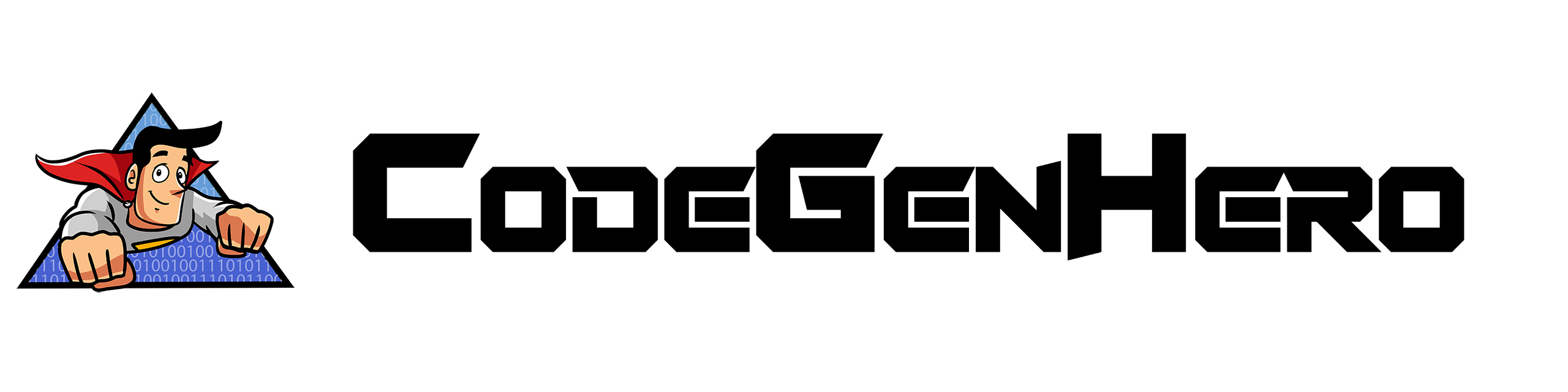CodeGenHero Settings
Clicking on the gear icon in the upper right corner of the CodeGenHero Main Window will popup a Settings dialog with the following options:
Auto Generate Code Toggle
When enabled, code will be re-generated when templates change and when you naviate to the Merge tab. The default setting is "On".
Output Diagnostic Messages Toggle
When enabled, diagnostic messages will be displayed in the CodeGenHero™ Notification Center Window. The default setting is "Off".
Telemetry Level Combo Box
CodeHenHero™ collects telemetry data to detect exceptions and usage. The default telemetry level is "WARN".