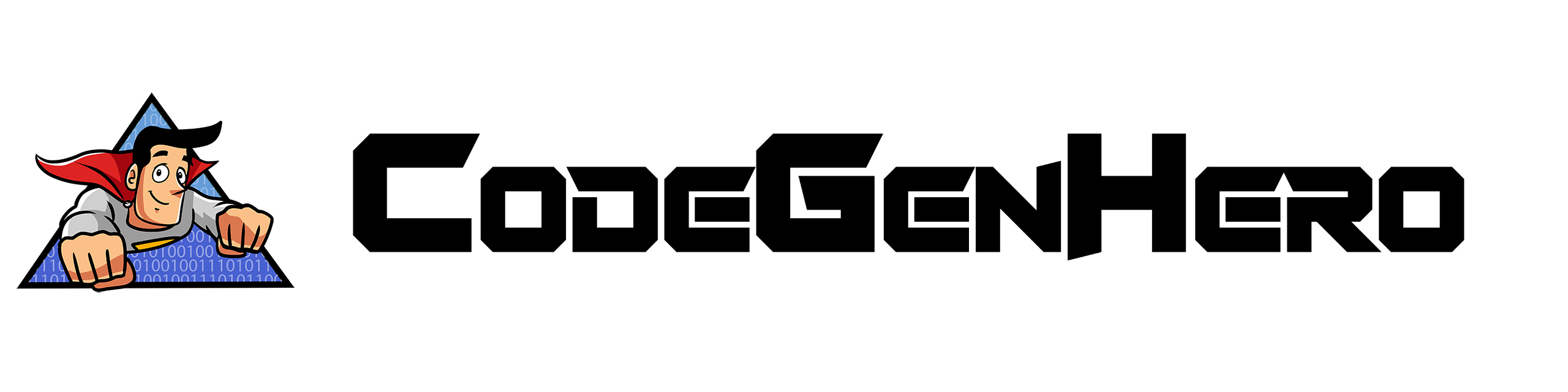Thank you for your interest in CodeGenHero!
Getting Started
3 Easy Steps
1Download and install the VSIX extension for Visual Studio 2022
Click here to navigate to the downloads page
Once downloaded, you should be able to double-click on the VSIX file to install it.
Click here for detailed installation instructions.
2Register and log in
Register for a free trial.
Verify your email address.
Log into the extension.
3Complete a tutorial
Click here if you prefer a step-by-step written tutorial
Click here If you prefer video tutorials